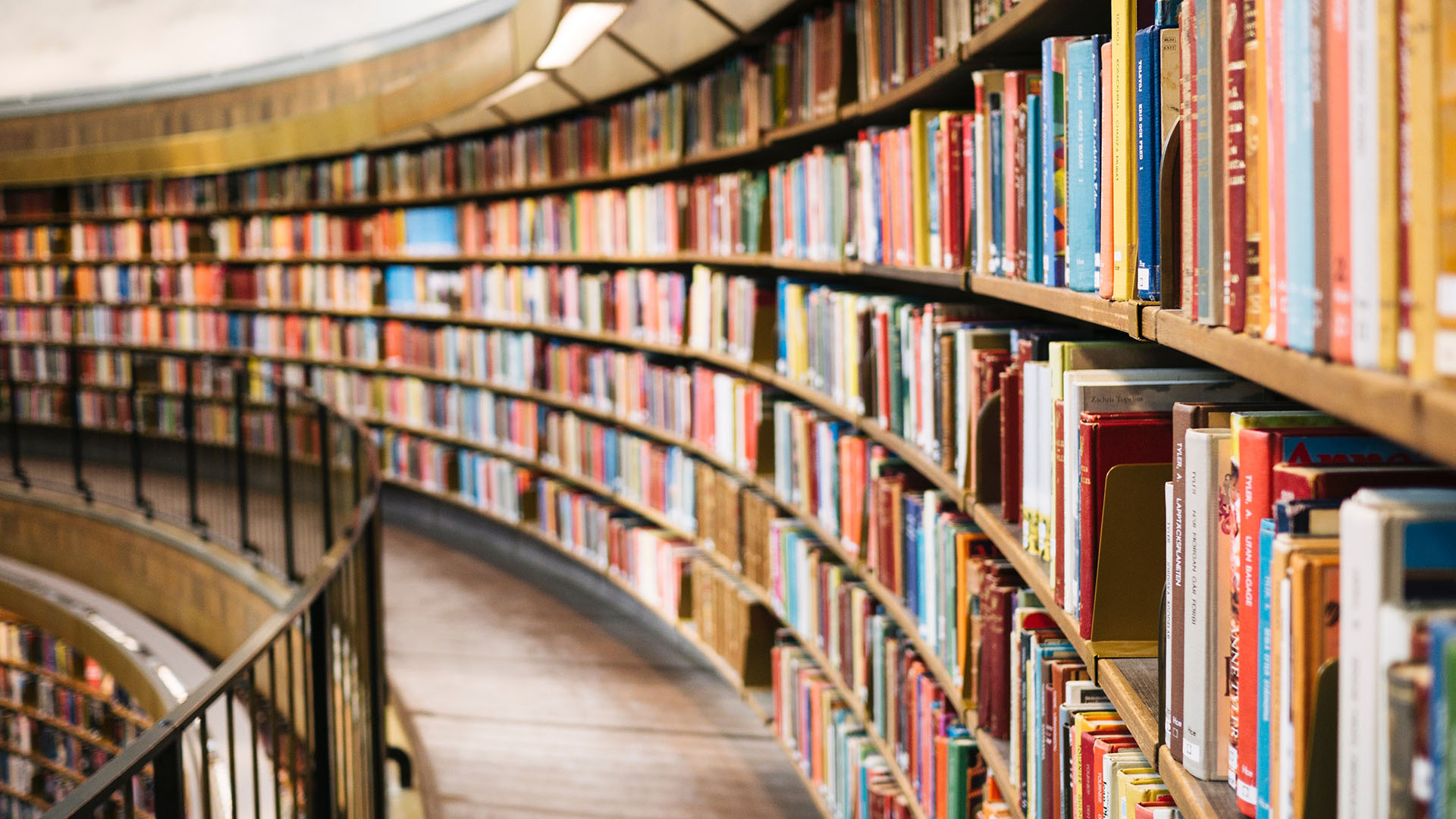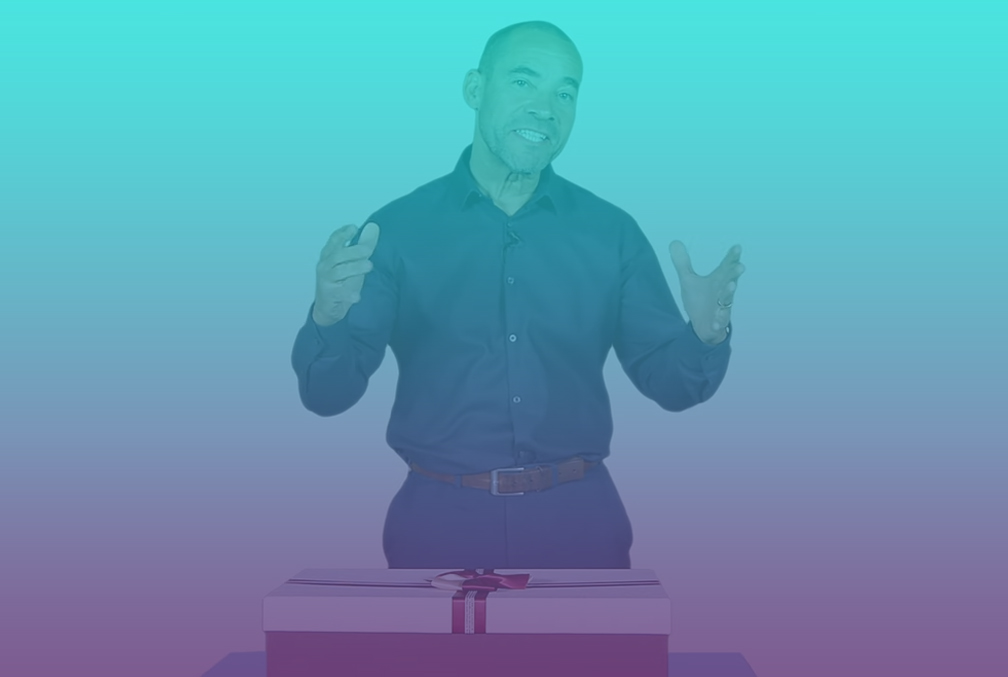Combine your Laser e-portfolio with our online learning resources and give your learners access to their entire learning journey in one place, including access to professional online learning resources and extended learning. Swipe along the carousel below to learn more.


Teaching and Assessment
The team behind the creation of the Laser includes professionals who have years of experience as auditors, teachers, assessors and IQAs – some of whom continue to assess and IQA today. Their input into the design and function of the Laser means a trainer’s user experience is both simple and intuitive.
Laser features have been designed to make the assessment and communication process time-efficient and straightforward, as well as fully audit-compliant:
- Access learner documentation including start-up paperwork and initial assessment online
- Complete progress reviews online and instantly see when learner and manager/mentor have signed-off their contribution
- Upload evidence holistically to multiple criteria at the click of a button
- Accept different forms of evidence, from written evidence to audio or video
- Upload workplans and know when the learner has viewed their plan
- View each learner’s percentage complete
- Code learners Red, Amber, or Green (RAG) to see their status at a glance
- Create reports on all learners or groups of learners to track progression, conduct a gap analysis, and ensure learners complete within funded time
- Track all communication using Laser Mail and ILP log
- Use our app to keep up-to-date when you’re on the go

Book Your Demo
Learn more about the Next Generation Laser e-portfolio and virtual learning environment (VLE), in this video presented by BBC The One Show’s Kevin Duala. Alternatively, we can arrange a one-to-one session with you and answer any questions at a time that suits you.
To Book your FREE demonstration, email info@laserlearning.co.uk